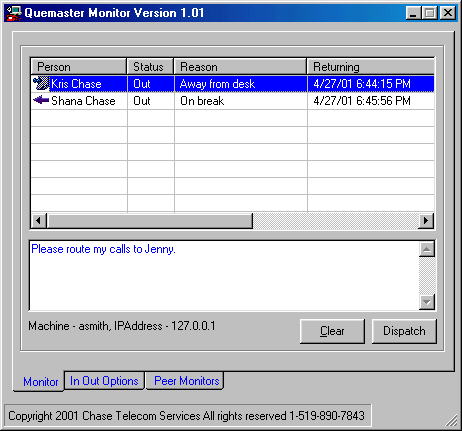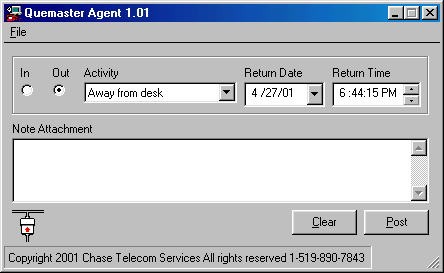Overview
Quemaster is a real-time workforce monitoring and dispatch system. Quemaster is an easy to use, powerful software system that communicates over TCP-IP Networks. Among its many applications, Quemaster allows workforce members to post their current in/out status and availability. This information, via the network, is then transmitted to a pre-determined computer connected. The versatility of Quemaster allows for customizing to meet the needs of the user.
Product Features
Quemaster is a workforce monitoring and reporting tool that allows it's users to post their In and Out status and current activity which alerts Quemaster Monitor of their location and availability to provide services.
Quemaster communicates over LAN/WAN and Internet connections. This means that Quemaster can be deployed throughout a company's local or global network.
Quemaster not only keeps track of the In or Out status of its users, but also the current activity they are engaged in. All changes in status are time and date stamped for reporting purposes. Users can optionally indicate the date and time when they will be returning to an available state.
In this regard Quemaster is a true workforce management tool that can be utilized by executives, workforce managers, receptionists, call center managers, etc. who require a real-time view of each logged in workforce member. This up to date information is essential to providing prompt and accurate customer services and viewing of workforce activity.
Quemaster has built in option lists used to classify each type of workforce activity In or Out of the office. Each of these lists are definable by the designated Quemaster system administrator. This provides the flexibility for Quemaster to be configured to reflect a company's diverse workforce reporting needs.
All events and data captured by Quemaster is logged to a datafile and can be used to create historical reports that which reveal the activity of each Quemaster user for any given time period. These reports provide an excellent means to gauge how a workforce moves and operates through the day.
Product Benefits
Uses & Applications
- Front Desk reception can provide faster more accurate customer service
- No more running around the office trying to find someone
- Employees will have the added confidence knowing their calls will be handled according to the instructions while in or out of the office.
- Managers will enjoy knowing the availability of their workforce team this helps in scheduling activity and future services.
- Receptionists or Managers can now instantly communicate with company employees in or out of the office.
- Easy to use simple to install
- Provides centralized workforce reporting from different physical locations
- Allows remote workers to post their status and availability
- Reduces a companies overall cost of communicating using other more expensive mediums.
- Pays for itself in less than 6 months
- Substantially reduces the need to route calls to Voicemail
- Allows for more effective screening of calls
- Computerized In Out Board
- Workforce Paging/ Dispatching
- Real-time Reporting
- Historical Reporting
- Instant Messaging
- Workforce Scheduling
- Workforce Reporting
Quemaster ä Monitor
Quemaster Monitor has the ability to dispatch text messages to all logged in Quemaster Agents. In addition Quemaster can send text messages to pagers, email addresses and wap capable cellular phones. This makes Quemaster a valuable communications tool the provides the linkage to connect wire and wireless worlds.